
Webflow and Wordpress are two popular content management systems (CMS) on the market. Both have their advantages and disadvantages and it is important to understand the differences between them in order to choose the best CMS for your needs.

Webflow is the platform for creating individual, high-performance and SEO-optimized websites. The intuitive user interface of the content management system and the powerful design tools make it one of the leading no-code tools. With the integrated AWS hosting platform, updates are only a matter of seconds.
Webflow offers a number of advantages that make it a popular platform for website design and development. One standout feature is the intuitive interface that allows you to create your design. You have full control over the design and can customize every element.
The platform offers powerful collaboration features that allow team members to work on a project simultaneously. Whether you're a designer or developer, Webflow gives you the tools to bring your vision to life.
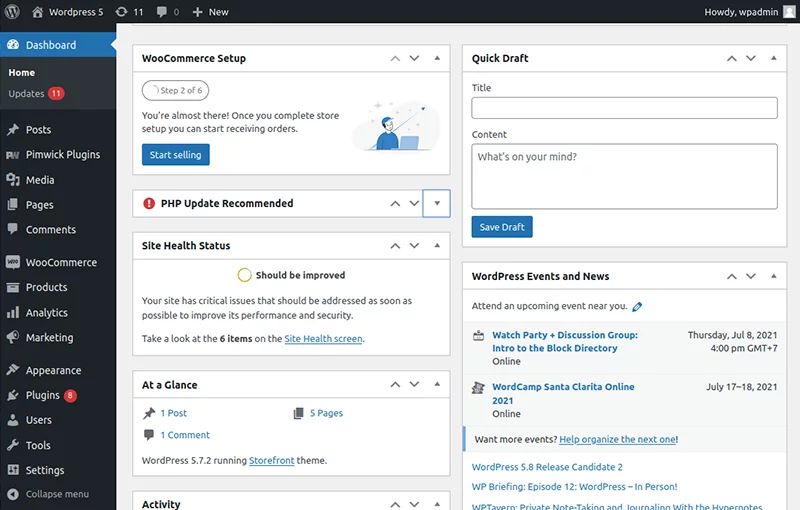
WordPress is one of the most popular content management systems (CMS) in the world and offers a variety of benefits for website developers and owners. One of the biggest advantages of WordPress is its flexibility. With thousands of themes and plugins, you can customize your website to suit your needs.
Another big advantage of WordPress is the large developer community. It regularly provides updates, security patches and new functions so that your website is always up to date.
In addition, WordPress offers extensive documentation and resources to help users create and manage their websites.
Webflow offers everything that search engines love: clean, semantic code, fast page views, high security standards and mobile usability.
As a Webflow agency, we ensure that your Webflow implementation achieves the best possible Google page speed. A fast website also ensures a good user experience.
In various projects, we have been able to help our customers achieve improved page speed by switching to Webflow.
Due to the heavy reliance on plugins, WordPress sites generally have below-average performance. These poor loading times lead to frustrated users and are also penalized by search engines in the long run.
Third-party plugins have another disadvantage: several plugins are usually required to operate a site. However, these are often not compatible with each other. It is not always easy to find the resulting errors that can cause a site to crash.
The websites hosted by Webflow always have an SSL certificate. The servers are constantly monitored and are available 99% of the time.
Wordpress also offers free SSL certificates. However, these should be checked regularly as they are known for their security vulnerabilities. In addition, the dependence on plugins poses a further security risk.
Good SEO tools, including custom meta tags. Optimization options for images and content.
WordPress SEO management relies on plugins, which are usually chargeable.
The installation and maintenance of these plugins is time-consuming and requires constant monitoring.
Webflow offers full control over the design with flexible customization options.
Wordpress offers a wide range of themes and plugins to customize the design.
High design freedom with powerful design tools. Customizable animations and interactions.
Design freedom limited by themes. Customization often requires knowledge of HTML, CSS and PHP.
The system is completely maintenance-free and no updates need to be carried out. Automatic backups of the website are also created.
Backups, maintenance and security checks must be carried out regularly. This means additional regular work and associated costs.
Webflow offers friendly and fast e-mail support. You receive reliable and personal support. Thanks to our Webflow Expert certification, you benefit from our Webflow Priority Support.
Support is managed by the community, so it may take some time before you get help. It is also important to specify exactly what you need help with...
Webflow offers friendly and fast e-mail support. You receive reliable and personal support. Thanks to our Webflow Expert certification, you benefit from our Webflow Priority Support.
Support is managed by the community, so it may take some time before you get help. It is also important to specify exactly what you need help with...